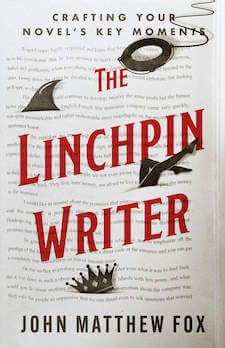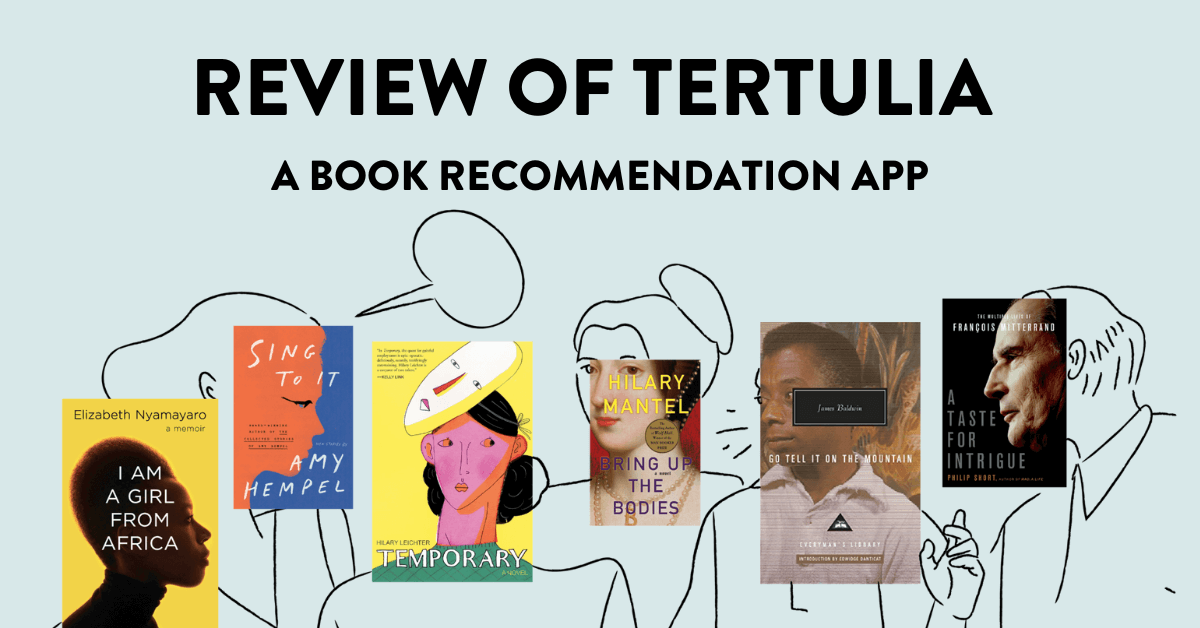
I learned about Tertulia, the book recommendation app, from the New York Times article.
So I decided to try it out.
When I downloaded the app, it said there was a waiting list (uh, oh).
But when I signed up, I immediately got an invite (although it went to my spam folder, so I didn’t see it for a day or two)
Then I downloaded the Tertulia app and started going. Here’s what the process is like.
1. Onboarding
1. You choose 3 different genres.
You can select from a list of fiction and nonfiction genres.
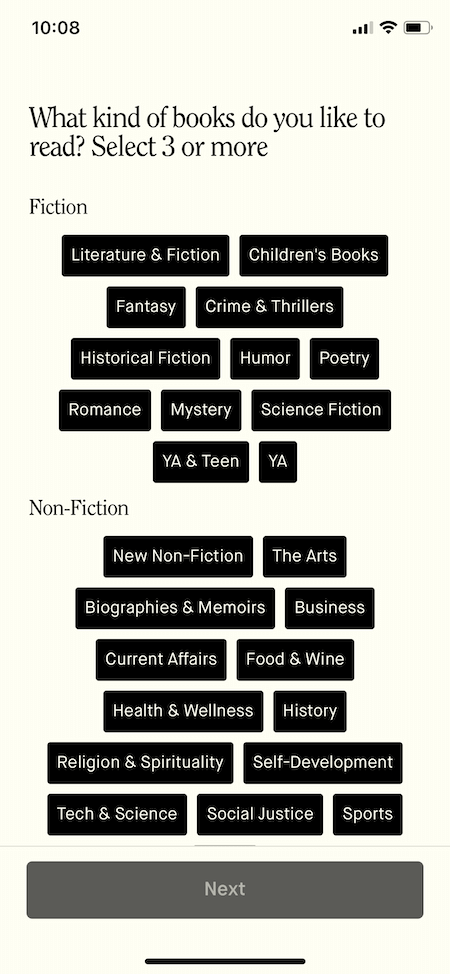
I kind of wish they didn’t mandate that you choose exactly three. It would be nice if you could choose only one, or even more than three.
I also appreciate the simplicity, but wish there were more genres to choose from. Maybe after you choose the big genres, they should allow you to get a little more granular and pick subgenres.
2. You pick the type of people to give you recommendations
From celebrities to professional athletes, from astronauts to poets.
I actually love the variety of sources they offer here — much more than I had expected.
You also choose three selections here.
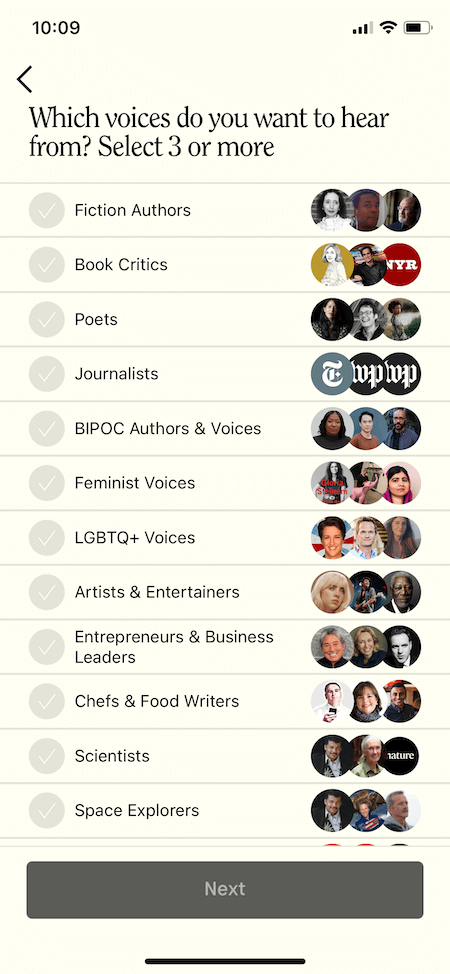
3. Membership Offer
Early users get:
- 10% off all the books
- A piece of the company (it’s kind of like a co-op)
- Free Shipping
The pricing is very respectable. It’s $25 annually.
But of course the standard is a free option. I went with the free option.
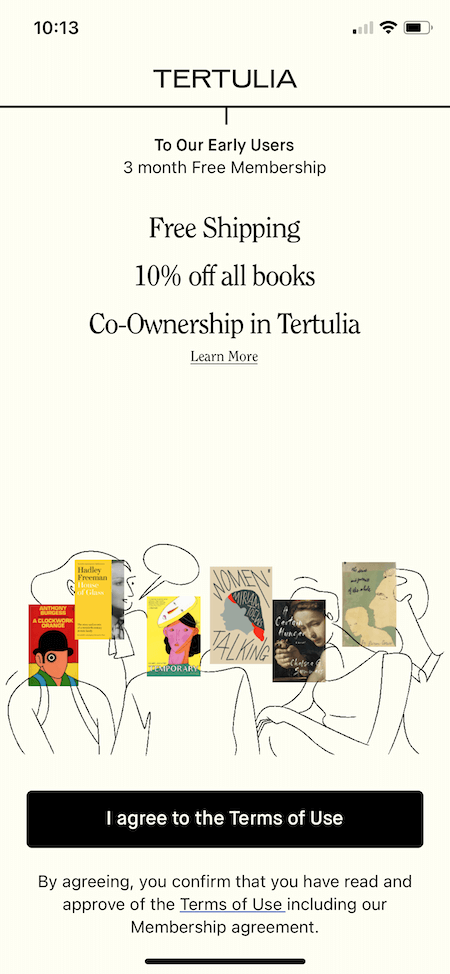
2. Book Recommendations
Tertulia works kind of like an aggregator from a bunch of different sources.
And they recommend books in three different ways.
1. Daily Digest
First, there is a daily recommender service that is the default page of the app. This recommends five books every day.
- Book Club recommendations (like Oprah)
- Recommendations from magazines
- Books that are trending on Twitter
If you “Save” a book, then they promise your recommendations will improve over time. I can’t speak to whatever machine learning AI they’re using, but I feel like the sophistication of that back end technology will be the difference between success and failure.
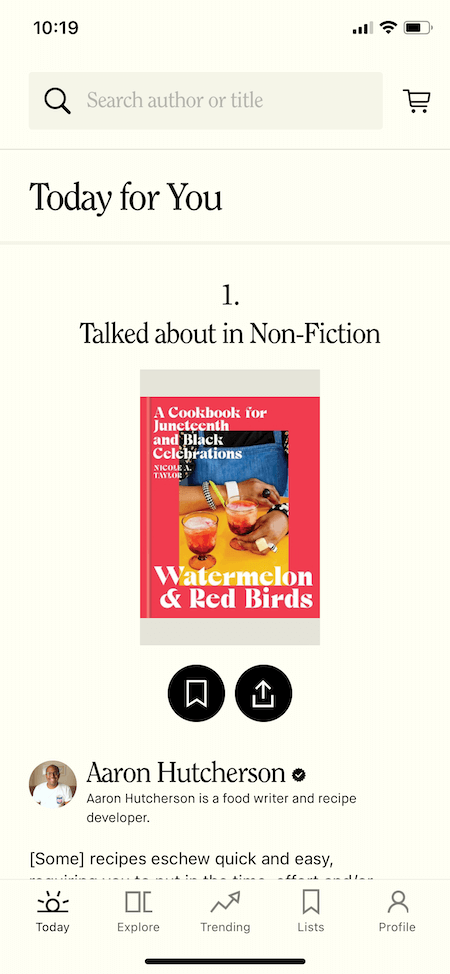
2. Explore
If you want more exploration than the quick fix of a daily digest, check out the explore button. This is some content-rich stuff, right here.
A ton of books being suggested, but I didn’t feel overwhelmed, which is a testament to the design.
3. Trending
This button feels like a bestseller list, but I assume that it’s created by online buzz meters. There were some older books and some newish books on the list.
The first book (“Conversations with Friends” by Sally Rooney) was written five years ago, while number three on the list (“Sea of Tranquility” by Emily St. John) came out this year.
The first 9 books on the list were all written by women — probably a testament to the ratios of the book buying public, which skews female.
3. Design
The app is spiffy and fun to use. I didn’t hit any technological glitches as I moved through it.
It’s pretty design (as you can see from the images above) and I like the way the books pop on the screen.
I really like that when you click through a book, you can see all kinds of information:
- Who mentioned that book and what they said
- Cover of the book
- Pricing, when it’s released, and what format you want to order
- Option to mark it as “to be read” “reading” or “read” already
- Awards
- Goodreads ratings
- Other mentions of the book around the internet
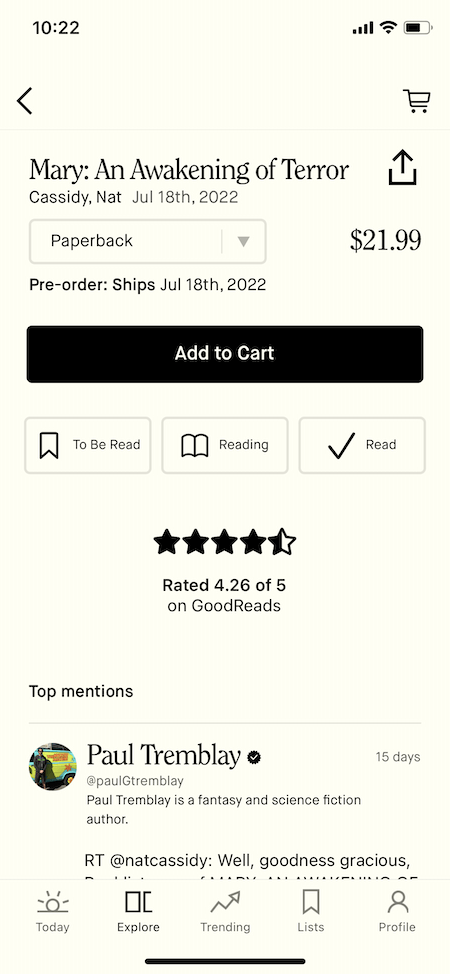
I also like that at any place you want more books like the suggested ones, you swipe to the right and a carousel of books will unspool.
Overall, it’s very intuitive and easy to use. They had good programmers.
4. Book Buying
The purpose of the app is to get you to buy books.
I love that they don’t refer you to anywhere else, but offer the book buying in the app itself.
I mean, aside from the membership revenues, this is probably the bulk of their income.
They don’t list the discount when you buy, so you’ll get sticker shock from seeing the list price ($26.00 for the hardback I was looking).
The discount isn’t listed until the sales page, and it’s not a big discount.
Shipping is free for Tertulia members and $3.50 if you’re not a member.
I think getting people to buy books in the app might be the most difficult hurdle for them, but I do think they make it very easy in terms of technology (it’s just pricing which is the bugaboo).
5. What it’s Lacking
Unfortunately, the very first book Tertulia recommended was the exact type of book I didn’t want to read.
In fact, I tried to tell them this in the set-up, when I didn’t select that genre of book in my top three, so I was a little confused why it was their first recommendation.
My suggestion for improvement:
I would recommend a thumbs down button, in addition to the saved button. That way they can easily use some machine learning to steer their users away from books the users aren’t interested in.
Right now, if I don’t save the book, they aren’t getting any feedback about what type of book I’m looking for.
But overall, after that little disappointment, I enjoyed the app and will continue to check it out.
I’m interested to see how the algorithms will learn what type of books I like and how the suggestions will evolve.
6. Competitors
Goodreads already has a lot of information about readers, so it’s tough to compete with those algorithms. However, I don’t find that Goodreads suggestions are particularly helpful, either.
When I use the “Discover” button on the app, I feel utterly confused by what the algorithm is suggesting. Machines are great for playing chess, but apparently they still suck at understanding relationships between books.
Likewise gives recommendations not only for books, but also for TV, movies, music, and podcasts.
I like the ambition of trying to recommend things across multiple genres of entertainment and media.
Booqsi is kind of a goodreads alternative, and it seems fun.
Bookfinity uses a quiz to help figure out what type of books you like.
It is a LONG quiz, and I’m not sure if my TV recommendations roll over to book recommendations (actually, scratch that — they’re nothing alike).