 Unless you prefer to write only with pen on paper, you probably use technology to help you write. Well, why not upgrade your technology in the hopes of upgrading your writing?
Unless you prefer to write only with pen on paper, you probably use technology to help you write. Well, why not upgrade your technology in the hopes of upgrading your writing?
Check out the helpful technologies and softwares below which are the best tools to spur your writing along. Also, some of links below include affiliate links, which means if you click on them and purchase you’re supporting Bookfox (thanks — that’ll help me continue to help writers like you!).
Let’s begin by reviewing some software and technology for writers:
Dragon Speech Recognition
Dragon Speech Recognition software can transcribe your next novel, and it can control your web browsing through Bing, update your calendar through Microsoft Outlook, help navigate to your favorite videos through YouTube, update your social media statuses (Facebook and Twitter), and email directly through Gmail.
software can transcribe your next novel, and it can control your web browsing through Bing, update your calendar through Microsoft Outlook, help navigate to your favorite videos through YouTube, update your social media statuses (Facebook and Twitter), and email directly through Gmail.
Seemingly, the only thing Dragon can’t do is vacuum your carpet.
Here’s my take:
- Dragon Dictation is a well-storied transcription software, and for writers who write professionally it’s a proven productivity hack. Everyone speaks faster than they type, meaning with Dragon you can improve speed of composition up to 300%.
- At $59.99 for the home edition Dragon NaturallySpeaking is affordable on a tight budget.
Premium edition is available for $129.99, or you can purchase the professional package for $300.00. - If you’re writing research-based or technical documents, Dragon’s speech-to-formatting options greatly improve efficiency.
But Dragon may pose challenges for poets, and creative writers. While the software will have no problem with line breaks and jazzy punctuation, I found it difficult to stay in the creative mindset when verbally speaking punctuation and other formatting commands.
Creative writers—poets, short storyizers, novelists, and memoirist—may also find speed of composition isn’t as important because of the rhythms of creative thought. The creative brain pauses, works in halts and fits.
Dictation lends nuance to a writer’s voice that composing directly onto a computer screen or blank page cannot achieve. Many of the nineteenth, twentieth, and twenty-first century’s finest writers spoke their most enduring works into being.
If you compose your long works through layering, if you tend to skip around and work on multiple chapters simultaneously, if you write research heavy work, whether fiction, or nonfiction, Scrivener allows you to organize, file, and annotate with simple key strokes.
If you’re just writing short stories, you probably don’t need Scrivener, but with anything longer, it’s a godsend.
Here’s my take:
• Scrivener pairs well with longer works.
• If you write for e-publishing, Scrivener provides numerous formatting shortcuts to publication.
• Scrivener is a great tool for academic and professional writing, due to ease of outlining and compiling notes for ready review.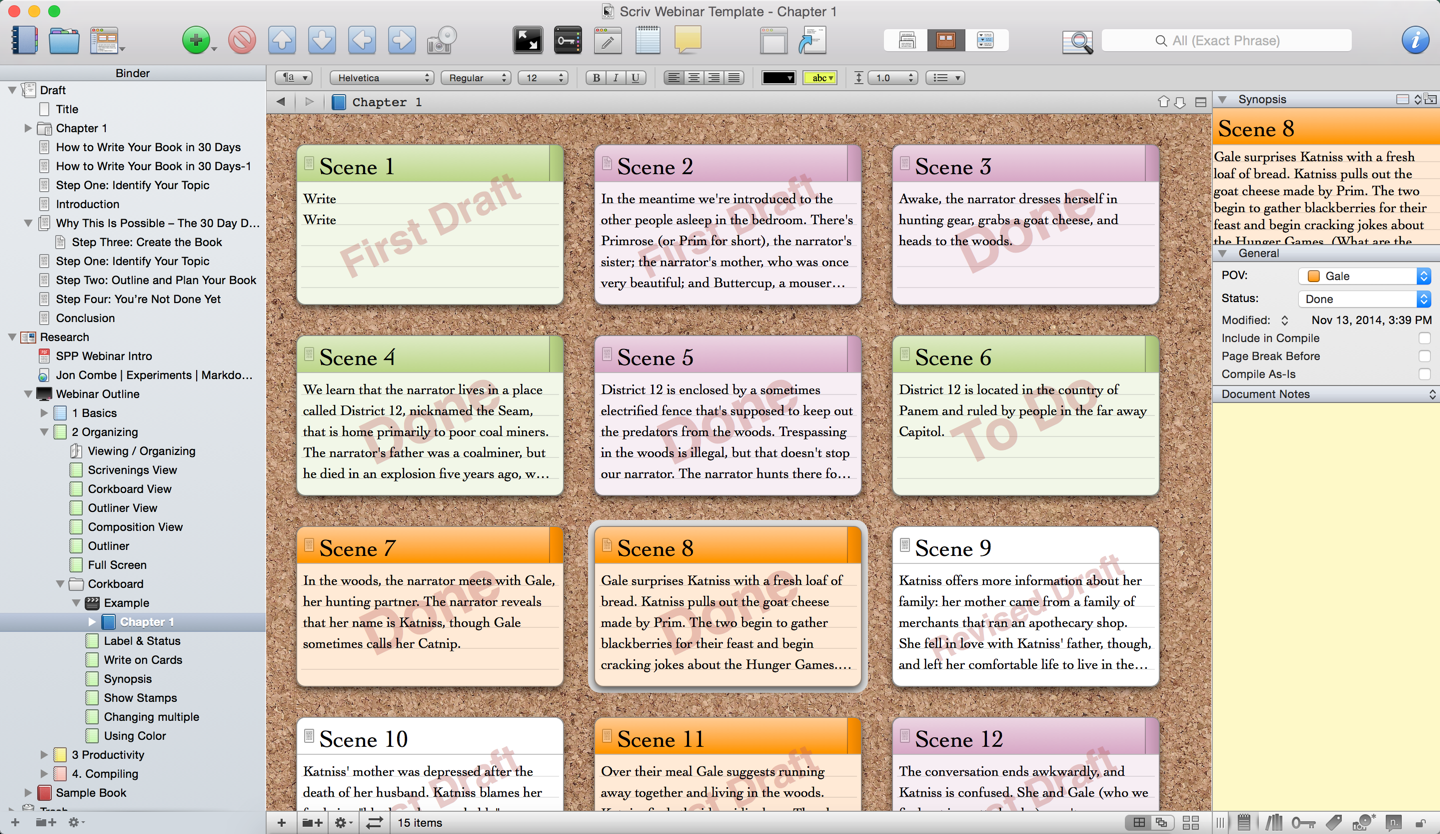
If you want to get your book published, you need to show the publisher that you can sell it. You know the best way to show that you can sell it?
An email list.
It’s not sexy, but it’s crazy efficient, and it’s where every writer should start building their platform.
I guarantee you any publisher will be super impressed if you have a sizable email list. In fact, some won’t sign you unless you already have one.
This is where ConvertKit comes in handy. ConvertKit has a variety of pricing options to fit your needs, whether you’re new to email marketing or seeking an in-depth email marketing tool to grow your audience.
Here’s my take:
- Your book is a saleable product that belongs in readers’ hands.
- Every email address you collect represents a potential buyer of your book.
- You don’t have the time to personally collect and file email addresses for potential readers.
Take it from me that ConvertKit is WAY better than so many other email management systems out there. Here are the two great superpowers of ConvertKit:
1. Segmentation.
This means you can divide up all the people on your email list. One list for friends and family, one list for acquaintances, one list for people in the industry. And then you can craft your emails to appeal to each of them.
Segmentation helped me go from 15% opens to more than 60% opens. That means 4x as many books sold. And ConvertKit makes it so, so easy.
2. Automation. Do you want to work hard? I don’t. ConvertKit does all the work for you. You set up a series of emails to automatically go out to anyone who joins your list.
For example: One email that describes the book you’re working on, one that describes the last book, one that offers a discount and one that recommends a friend’s book (so you aren’t too selfish!). You never have to lift a finger again. Those emails will keep on sending until the internet goes down. Which means more and more people keep on learning about you and your books.
Building an email list is not going to give you the warm fuzzies that writing your book did. It’s not even going to feel exciting like discussing sales figures with your agent, but if you want to reach a large audience, you have. to. do. it. now.
As writers, we’ve all been there.
Instead of spending time writing, we turn to the internet. We’ve seen every Avengers meme on Facebook, and we’ve retweeted every hilarious one-liner on Twitter. Our family knows we love their babies or their puppies or their photogenic meals.
Want to stop all that time wasting? It’s time for Freedom.
Freedom is a simple software that blocks internet usage in a selective way.
If social media is a proven time-killer for you, Freedom can block Facebook and Pinterest between 9 a.m. and 12 a.m. every Monday, Wednesday and Friday.
Or whatever other time or days you want.
With Freedom you can even lock yourself out from removing a block. If that sounds desperate, that’s because it is desperate, but you’re not alone. Research has shown that social media acts on our brains similarly to highly addictive drugs.
Pricing
- If you sign up for a year, it’s $2.5 bucks a month. Yeah, less than one coffee a month.
- If you pay monthly, it’s only $7 a month.
- Want to use it long term? For $130 you get lifetime access.
What else can I say? Check out Freedom’s why page to see an overview of time wasters, and decide for yourself if you want to write distraction-free.
“I think that that that that that writer used should really have been a which.”
-David Foster Wallace
Your, you’re, yore, too, to, two, pair, pare, pear.
Don’t forget pull, pole, poll, and rose, rows, roes.
The English language is full of homophones. Contractions and possessive nouns often stymie seasoned writers. Who’s on first in whose shoes? And when do I use whom?
Grammarly is a free software designed to identify and correct critical grammar and spelling mistakes in writers’ works. For professionals and students who write daily, Grammarly offers premium access to
- Advanced grammar, punctuation, context and sentence structure revision
- Enhanced vocabulary
- Correct genre-specific documents
If you commit to a year, it’s only $12 a month. With a monthly plan, premium Grammarly costs thirty dollars, at a recurring rate. Try a quarterly subscription for twenty-one dollars a month, or commit to a year for twelve dollars a month.
Here’s my take:
- Even professional writers will benefit from a “second set of eyes” on their work to catch basic mistakes.
- There’s never really a good excuse to mistake “they’re” for “their.”
This wouldn’t have happened had I used Grammarly.
As a child, my first impossible dream was to write a dictionary. I graduated to more realistic goals including a brief and robust imaginary career in Major League Baseball.
Despite setbacks, I continue to dream big. One day I hope to sit on the committee that debates English usage. I have traditionalist leanings. Strunk and White are my heroes. Never use five words where one is called for. Never use utilize when you can use use, which is always.
You’ll learn a wealth of grammar, usage, spelling and punctuation rules with ProWritingAid.
ProWritingAid dubs itself “A grammar guru, style editor, and writing mentor in one package.” You can use a free version of the software online, which offers nineteen free writing reports a year on texts of up to 500 words.
If nothing else, you should download the free software now, to test how well you understand grammar. Professional writers at any stage of development will want to consider ProWritingAid Premium, which removes the 500 word-count-limit and provides unlimited document checks. At $50.00 a year, premium access also allows you to download the software onto your computer to edit wherever you write.
Here’s my take:
- Practice only makes perfect if the practice is perfect practice.
- ProWritingAid allows you to perfect your practice so you learn and reinforce strong style choices.
- Nothing harms your chances of succeeding as a professional writer more than submitting a document full of spelling, grammar, and usage errors.
- Tools like ProWritingAid can free a writer from sentence diagramming and prolonged reflection on participles and dependent clauses to allow their creative brains to do what creative brains do best, which is create.
Visit ProWritingAid today for detailed descriptions of what a grammar guru can do for you.
Ginger
Continuing in the vein of usage and style, let’s consider Ginger. I’ve run out of clever grammar anecdotes so let’s jump right into my take:
• Ginger has bells and whistles and navigates like a twenty-something’s dream.
• The software comes complete with hundreds of emojis for when words just can’t compete with a smiley face.
• Turn on word predictor to improve typing speed.
• Translate documents into Spanish.
• Hear your work read back to you with Text Reader
No ifs, buts or yets about it. If you want to improve your grammar, Ginger is a fun and useful resource. Upgrade to premium for unlimited grammar checks, sentence rephrasing, mistake practice, and error analysis. Premium plans start at $14.98 a month.
Ulysses
If you work on Mac, call from an iPhone and watch Apple TV you know there’s a conspiracy out there. Countless apps are designed only for  Windows-based computing. Ulysses is the answer for writers who live on Mac. Designed specifically for Mac users, Ulysses is a comprehensive word processing tool designed to enhance writing without distracting the writer.
Windows-based computing. Ulysses is the answer for writers who live on Mac. Designed specifically for Mac users, Ulysses is a comprehensive word processing tool designed to enhance writing without distracting the writer.
Ulysses comes complete with
• Clean, distraction-free interface
• Markup-based text editor
• Plain-text enhancement
• And much more.
Its organization tools help keep your work focused and easily-accessible
• A single library for all texts
• Hierarchy of groups
• And attachments.
You can synchronize your work across devices
• Full cloud sync
• External folders on Dropbox
And you can export and share your work
• Publishable to Word Press and Medium
• Live preview
See the full catalogue of features within the features table for more information.
Here’s my take:
• Ulysses’s features are extensive and helpful for writers who work in different spaces and publish through various online and digital formats.
• With a free 14-day trial, it’s worth giving Ulysses a try.
But…
• If you don’t publish online or run a website, you won’t be able to take full advantage of what Ulysses offers.
Yet…
• For only $4.99 a month, even if you only use Ulysses as a word processor with bells-and-whistles, the software more than makes up for its cost in the time it will save you by intuitive organization strategies alone.
Visit Ulysses to see all the features it can offer you.
Moleskine Pen + Ellipse
I’ve never felt closer to Sci-Fi, circa Star Trek or Blade Runner, than I did when I watched the video Moleskine created for this pen.
Write a sentence longhand on a piece of futuristic looking paper and watch the text appear on the screen of your smartphone or tablet device.
What do I like about Moleskine Pen + Ellipse?
- In a world where handwriting has the black plague, the Moleskine Pen + Ellipse encourages penmanship.
- Graphic Novelists finally have a really decent efficiency hack.
- Moleskine is a Megan-Draper-stylish brand.
What gives me pause?
- The Moleskine Pen + Ellipse costs $179.00
- For the initial purchase you don’t get the Ncode paper necessary to use the pen, and the pen comes with only one ink refill.
Das Keyboard
A Das Keyboard mimics the feel of a typewriter. It feels strong and firm when you hit it. It has give and yields like a piano key.
If you feel sick of the plastic feel of cheap keyboards, it’s time to consider buying a Das Keyboard.
But seriously:
• Even Das Keyboard creators know Das Keyboards are an aesthetic purchase. If you don’t believe me, check out 5 Reasons Your Boss Should Buy You a Das Keyboard from the Das blog.
• Science has something to say about aesthetics though, because studies have proven that aesthetic concerns have real-world impacts on important things like productivity, job-satisfaction, energy output and all manner of other elements controlling your daily life, and if you’re aesthetically satisfied, you’re more likely to produce strong work.
What do I like about Das Keyboards?
• Their keyboards sound like a typewriter. (Das does make a silent keyboard that looks equally cool.)
• They have laser etched keys so years of typing won’t rub the letters blank.
• They have multiple models from pure sensory candy to exceptionally cloud connected, 5Q Cloud Connected Keyboard.
What gives me pause?
I work from home, often wearing a sea-foam-green, terrycloth robe Ashley’s uncle bought for her three years ago. Aesthetic style is kind of lost on me. Alternatively, I’m slightly tech savvy, but for the most part, I wouldn’t make the best use of the 5Q Cloud Connection.
Would I buy it?
• Are you kidding me? I made my boss buy me the Model S Professional.
Parc Slope Laptop Stand
I ran across a new-to-me word while reading about this product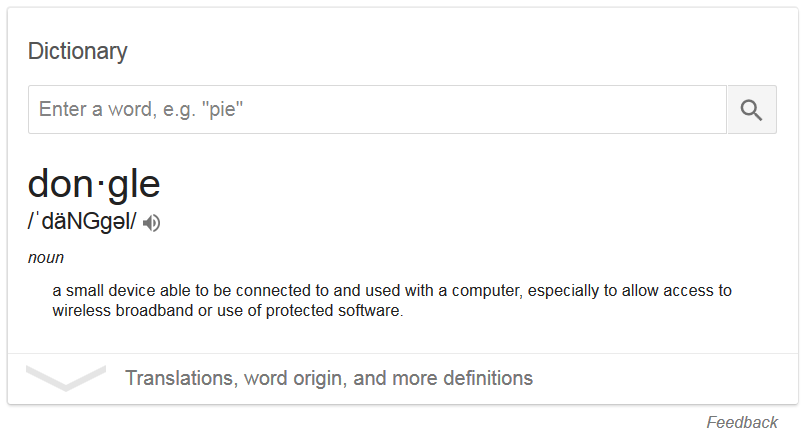 , which means I might not be the ideal customer for a Parc Slope Laptop Stand.
, which means I might not be the ideal customer for a Parc Slope Laptop Stand.
You might be.
What do I like about the Parc Slope Laptop Stand?
- It’s designed for Mac Users
- It accommodates dongles*
- It gets your laptop screen up there, up higher for ideal viewing height
- It’s made of metal so you know it will last
- It costs less than $50.00
 Would I buy it?
Would I buy it?
• I’m seriously considering, right now, purchasing a Parc Slope Laptop Stand because of the slight throbbing action in my C1 and C2 vertebrae.
Yoropen
The Yoropen doesn’t connect to Wi-Fi. It doesn’t provide GPS directions or suggest suitable synonyms for that pesky word in your novel’s opening sentence. The Yoropen doesn’t sound like a typewriter, and you can’t get a 30-day money-back-guarantee.
What does the Yoropen do? It writes! It’s a pen with ink that writes on paper. Major news outlets over the past few years have all featured articles about the dying art of handwriting: Time, PRI, BBC. Then, along comes Yoropen to defibrillate an art in cardiac arrest. The Yoropen was designed to address a thousand years of writing instrument deficiency. Pretty bold!
What do I like about Yoropen?
• It’s a pen that uses ink.
• It writes on normal paper, or paper bags, or human skin, or bubblegum wrappers (those Extra commercials with the boy and girl romance are adorable).
• It actually cares about left-handed writers (or at least the creators of the Yoropen care about lefties, since inanimate objects can’t express care much less emotion).
• The ergonomic design is made for writers like me who tend to drag their hands on the page as they write. With the angled tip, not only could I see what I was writing, but I’d stop smearing ink on the butt of my palm all the time.
What gives me pause?
• Nothing really gives me pause, except it appears the Yoropen is still in its Kickstarter phase—though it’s achieved its funding goal—so you can only obtain a pen through a donation.
Would I buy the Yoropen?
• Reviewing all this software and tech has gotten my brain into a strange place where I feel I’m being coerced into opening my wallet, which in turn causes me to grip my money tighter so I’m in the mood to say I’ll never buy anything again, but when I normalize I think, yes, I would and will buy a Yoropen.
Fisher Space Pen
For a couple years, I lived out of my car. It was a period of my life full of oil field work, wilderness youth therapy, mountains, deserts, poker. I inherited a Fisher Space Pen from my grandfather, which went everywhere with me.
It’s true that this pen will write under any conditions. It wrote on the frozen slopes of the Uintah Mountains when I worked as a Youth Counselor at Second Nature taking care of at-risk teens. It wrote in 110-degree heat in Moapa Valley when a police officer issued me a ticket for speeding on my way to Las Vegas. It wrote in the rain and snow: sideways, up-ways, and upside-down-ways.
What do I like about the Fisher Space Pen?
• It has a pressurized ink cartridge that allows it to write on any plane of composition.
• The special ink formula resists freezing, drying out or gumming up.
• It rests in the hand nicer than a throwing dart.
What gives me pause?
• The makers of Fisher Space Pen have recently focused too much energy on themed designs. I don’t need a religion-themed pen, or a mustachioed pen.
Would I buy one?
• I’ve never purchased a refill for my Fisher Space Pen, but I should.
• If you do a lot of handwriting in extreme conditions, you won’t regret the purchase.
• Bullet pens start at $26. It’s a good investment.
 Jody J. Sperling lives in Omaha with Ashley, Silas, Edmund, and Tobias. His work has been featured in Red Rock Review, Litro, The Moth Magazine and elsewhere.
Jody J. Sperling lives in Omaha with Ashley, Silas, Edmund, and Tobias. His work has been featured in Red Rock Review, Litro, The Moth Magazine and elsewhere.







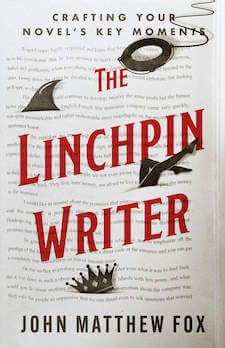
4 comments
some things in life are worth more than what everyone tells you they should be bought for. this is one of those things. thank you for your service and diligence. and thanks, too, for interactive format of this websight!
I’ve got my eye on Grammarly. It would be well worth it to have a writing tool like that. Just b today I had to Google “laying down or lying down”.
One more great voice recognition is missing in your list – “Dictation Pro”. Just speak into your microphone and words appear on your computer screen. This allows much faster typing and editing of documents. The voice commands is one the useful features in this app, it saves a lot of time.https://www.deskshare.com/dictation.aspx
Awesome tips!! I especially love the Scrivner s/w. This whole blog is great – so glad I found it! Thanks so much 🙂